The tray icon is your main interface to the windows and features of Always Watching!™. When it's running in the background, silently monitoring your Watch Items, the tray icon is the only indication that the program is running. It will also act as notifier of watch alerts if you have chosen to have your Watches report via the system tray.
The Tray Menu
Right clicking on the tray icon produces the tray menu.
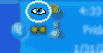
The following options are available
Open Always Watching!™
Opens the Always Watching!™ Main Window. Also pauses all Watch Items until the Main Window has been hidden again.
Disable All Notifications
This option temporarily disables all Watch Notifications until chosen again or until the program is restarted. When notifications are disabled, this menu item will be checked with a check mark.
Display Tray Notifications
If there are pending Tray Watch Notifications, this option will be available. Choosing it will display the pending notifications and reset the pending list.
Exit
Stop all Watch Items and completely exit Always Watching!™