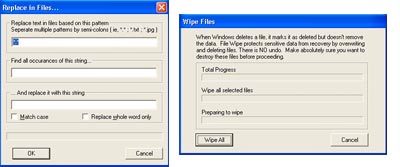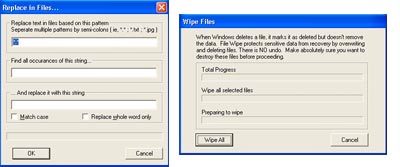Version 7.0 — July 27, 2008
Full Support for Winodws Versions:
AnyWhere Pro is now supported on all current windows platforms, including Windows Vista, Windows XP, Windows 2003 Server and Windows 2008 Server.
Recent Folders:
AnyWhere 7 Pro now keeps track of the 10 most recent folders you've copied
moved or zipped files to. Sending more files to that folder is as
easy as selecting it from the Recent Folders list.

FileWipe:
AnyWhere 7 Pro includes a File Wipe function for eliminating all
traces of sensitive data on your computer. Think of it as a virtual file
shredder based on rules used by the US Department of Defense for securely
deleting documents. Compare this with similar programs at $30 and
more. AnyWhere Pro includes it for free.
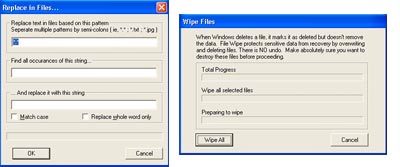
Replace in Files:
AnyWhere Pro includes a Replace in Files function for replacing one text with
another across multiple files. This is like Search and Replace but
better, because it will work on more than just one file! Compare this
with similar programs that charge $15 or more for this feature alone.
AnyWhere Pro includes it for free.
The main window for AnyWhere is now resizable!
All controls will move with the window, and the main "tree" of drives and
folders will stretch to the size of the window.
 It's official! AnyWhere is now an Approved Shell Extension for
Windows.
The Power Rename menu option has been retitled PowerFile
Renamer, out of courtesy to another company using the Power Rename name as
their product name.
It's official! AnyWhere is now an Approved Shell Extension for
Windows.
The Power Rename menu option has been retitled PowerFile
Renamer, out of courtesy to another company using the Power Rename name as
their product name.
What was new in version 5.x?
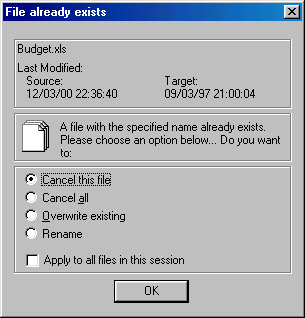
|
-
Now works with Windows NT and Windows 2000 and Windows ME!
as well as all flavors of Windows 95 and Windows 98
-
Help menu fixed and now displays help correctly
-
When copying over an existing file the Last Modified dates are shown for both
the target and the source files.
-
File dates (Created, Last Modified, Last Accessed) are retained in the new file
after copying/moving.
|
| |
|
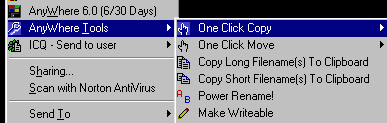
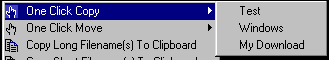
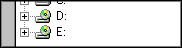
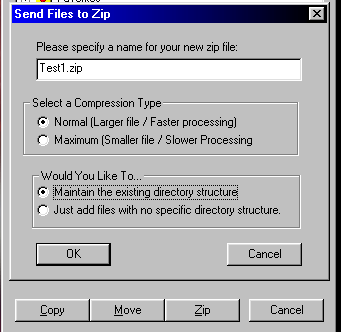 |
-
AnyWhere 7 Pro does Zip! Think twice before buying that commercial zip
application. Windows 98 and 2000 let you view zip files as folders, but how do
you make one? Fear not! Your favorite utility has finally come to the rescue.
Just select your files/folders and choose AnyWhere 7.0, as you normally would.
Now instead of just Copy and Move, you're presented with a Zip button also.
It's as easy as that!
-
AnyWhere is easier than ever with One Click Copy and One Click Move. Simply
select your files/folder, right click and choose AnyWhere Tools, then One Click
Copy or One Click Move. A menu will appear showing all of your Favorite
Folders. Click that folder and your off! Easy as pie!
-
You asked for it, and you've got it. AnyWhere 7 Pro now has the ability to send
files and folders to your CD Writer or CD/RW*!
-
The user interface of AnyWhere has been improved to better show the status of
your file transfer or zip. A status pane now shows the filename that is being
processed and the progress bar works correctly. Favorites have also been
improved.
-
Still a low, low price for great software! Don't be fooled by freeware
applications. They come and go like the night and usually offer no
technical support. AnyWhere has been around for over 12 years and will be for
years to come. Check out the Register page for more
info!
|
| |
*Requires additional software such as
Adaptec DirectCD.
|
|